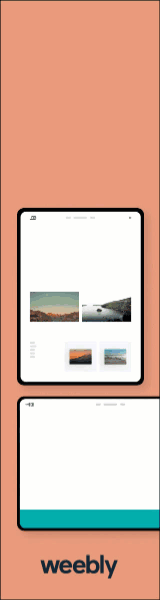|
EMC Knowledge 101: At no cost to you! We're just that DOPE!

File format descriptions for print:
The best type of file for large-format printing is a vector-based file. If you are uploading artwork such as a business logo or custom design, a vector file is recommended. This will generally be an original design file such as an .EPS, .AI, or even a .PDF saved out of the original design program. Vector files maintain quality at any size. If you are uploading an image or photo, it's recommended to locate the largest-size file with the highest-resolution you can find. You can check image resolution by right-clicking on the file name and selecting “Properties.” Under the “Details” tab look for resolution—we recommend at least 300 dpi. Images in any format, including .JPG, .PNG, .GIF and .TIF can be printed, however please be aware that printing small images at a large size can cause quality issues. If you are incorporating personal pictures and images into the design of your sign, always provide the largest version of the picture you have.
Easily bring all of your files, applications, browser bookmarks, and more from your PC to your Mac.
0 Comments
Leave a Reply. |
-
LOCATION
New Address Coming Soon! -
GIVE US A CALL!
(281) 817-4847 -
HAVE QUESTIONS?
Message Us!


 RSS Feed
RSS Feed